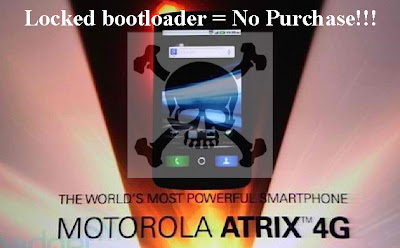Search Tablet-Crunch Blog Postings (i.e. LG Optimus T, iPad, etc...)
Popular Posts
-
EDIT - I have added a video review of this phone with these modifications made. http://tablet-crunch.blogspot.com/2011/01/lg-optimus-t-one-...
-
In order to supplement my previous blog post where I provided general information and links on how to root, install a custom recovery, insta...
-
Here is a video review I did to give everyone a look at how quick and snappy the LG Optimus T is after rooting, installing the custom ROM &#...
-
So a clever user "mik_os" over at the XDA developers forums have gone and fixed that pesky touchscreen bug with the LG Optimus T /...
-
So unless you've been living under a rock (or maybe not a complete nerd I guess) you've heard of Wind Mobile in Canada. They are try...
-
There has been controversy ever since the original rumours of a 'retina' display coming for the iPad 2 were released (double the re...
What upcoming tablet/platform are you most interested in buying?
Monday, January 31, 2011
Updated iPad 2 Rumours - No Retina Display, Beefy Internals
There has been controversy ever since the original rumours of a 'retina' display coming for the iPad 2 were released (double the resolution of the iPad 1). These rumours have been extremely exciting because a high resolution display would make reading text much easier, and make images much more clear. Many users find that after using the high resolution 'retina' display of the iPhone 4, they have a hard time going back to the iPad due to it looking fuzzy and unclear in comparison. The general consensus of amateur analysts has been that Apple WILL release a 'retina' display for the iPad eventually, but that due to costs and manufacturing constraints it will most likely not appear in the iPad 2.
The rumour released today suggests this very thing, with analyst Ming-Chi Kuo of Concord Securities releasing a full list of specs for the upcoming iPad 2. The internal components are inline with previous rumours: A dual core A9 based CPU (although this rumour suggests it will clock in at 1.2 gHz, unlike previous rumours at 1 gHz), a dual core SGX 543 GPU, 512 megs of ram (many were hoping for 1 gig, but knowing Apple this always seemed unlikely), and dual cameras.
There are said to be some improvements coming to the display, "The improvement of iPad 2 display," the report notes, "focuses on thickness and anti-reflection, not resolution. iPad 2 display module is 30~35% thinner than iPad 1 and it’s helpful for better form factor. "
Keep in mind these are still just rumours, like all previous reports, and there is no guarantee what Apple will end up releasing until it's in our hands. I personally would have loved a 'retina' display, as it would have made it a much better book/PDF reader. I would much rather have used some of the iPad 2's new processing muscle to drive a high res display, rather than playing angry birds or Rage HD at a few extra frames per second. I suppose if they release a full featured iPhoto/iMovie suite with an SD card slot, as well as a file management system for storing data, the lack of a 'retina' display could be forgiven this time. A few highlight quotes from the release are as follows.
"iPad 2 will use [ARM] Cortex-A9 dual core processor running at 1.2GHz. Increasing 1~2% single core processor clock results in a 3~5% power increase and dual core could get a better balance between computing power and power consumption. That's the reason why Apple will use dual core for iPad 2."
"iPad 2 will also have a GPU using Imagination’s SGX543 dual core graphics technology which is 200~300% powerful than iPhone 4."
"For making full use of GPU upgrading advantage, iPad 2 needs bigger memory bandwidth. So iPad 2 has 512MB RAM, same as iPhone 4 and twice as much as iPad 1, but running at higher clock 1,066 MHz for getting bigger memory bandwidth (iPhone 4 memory clock is 800 MHz)."
http://www.appleinsider.com/articles/11/01/30/report_details_ipad_2_components_5_million_unit_supply.html
Sunday, January 30, 2011
LG Optimus T / One Touchscreen Bug Fixed - No More Game Lag!!!
So a clever user "mik_os" over at the XDA developers forums have gone and fixed that pesky touchscreen bug with the LG Optimus T / One that has been driving everyone crazy. I touched on this in my previous posts/videos, but what happens is when there is an input event on the touchscreen (you touch it) the CPU usages spikes to 100% and causes games to lag horrible when touching the screen. Now with this new kernal games run great and I don't get any slowdown!
I will post up a video shortly comparing both phones (one without the kernal, one with the kernal) running the same games for comparison.
You follow the same instructions as for the previous kernal installation. Make sure you do a full titanium backup first, then boot into recovery, do a full NAND backup (which doesn't appear to fully work on my phone, and seems to be a common bug everyone is having. Just make sure to have enough SD card memory space and hopefully it works regardless of the error), then go to flash from zip, flash the kernal, and boom you should be rolling.
I had a problem with my phone when I installed this kernal. I did everything I said above, but then got stuck into a boot-loop and couldn't get my phone to start. I had to go back into recovery, do a full wipe, re-flash the megatron zip-file, THEN flash the kernal, then boot up the phone and restore my settings/apps from titanium backup. Most people don't have this same problem I had, but like all of these 'hacks' just beware.
http://forum.xda-developers.com/showthread.php?t=929941
I will post up a video shortly comparing both phones (one without the kernal, one with the kernal) running the same games for comparison.
You follow the same instructions as for the previous kernal installation. Make sure you do a full titanium backup first, then boot into recovery, do a full NAND backup (which doesn't appear to fully work on my phone, and seems to be a common bug everyone is having. Just make sure to have enough SD card memory space and hopefully it works regardless of the error), then go to flash from zip, flash the kernal, and boom you should be rolling.
I had a problem with my phone when I installed this kernal. I did everything I said above, but then got stuck into a boot-loop and couldn't get my phone to start. I had to go back into recovery, do a full wipe, re-flash the megatron zip-file, THEN flash the kernal, then boot up the phone and restore my settings/apps from titanium backup. Most people don't have this same problem I had, but like all of these 'hacks' just beware.
http://forum.xda-developers.com/showthread.php?t=929941
Monday, January 24, 2011
HP / Palm Topaz Tablet Leaked - 9.7", 1.2GHz Qualcomm MSM8660, Adreno 220 GPU
Images and a specifications sheet have leaked of the upcoming HP / Palm tablet, now being called 'Topaz'. This new tablet will be running webOS, and looks to have some pretty beefy specs with a dual core 1.2GHz Qualcomm MSM8660, and a fast Adreno 220 GPU. This was supposed to be revealed at a February 7th event, but it looks like the internet stole HP / Palms thunder. Further specs leaked at Engadget suggest "512MB of DDR2 memory, Bluetooth 2.1+EDR, a front-facing 1.3 megapixel camera and dual-band 802.11b/g/n WiFi. We're told to expect an oleophobic Gorilla Glass screen with a standard XGA (1024 x 768) resolution, options for 16GB, 32GB or 64GB of storage, optional WWAN, an accelerometer, gyroscope, light sensor, microphone and a battery that'll last for around eight hours in ideal circumstances."
http://www.phonedog.com/2011/01/24/hp-palm-topaz-tablet-leaks-again-this-time-with-spec-sheet-in-tow/?utm_source=facebook&utm_medium=wall&utm_campaign=phonedog-cms
http://www.engadget.com/2011/01/24/hp-palms-9-7-inch-topaz-tablet-to-use-1-2ghz-qualcomm-msm8660/
http://www.phonedog.com/2011/01/24/hp-palm-topaz-tablet-leaks-again-this-time-with-spec-sheet-in-tow/?utm_source=facebook&utm_medium=wall&utm_campaign=phonedog-cms
http://www.engadget.com/2011/01/24/hp-palms-9-7-inch-topaz-tablet-to-use-1-2ghz-qualcomm-msm8660/
Sunday, January 23, 2011
Video Tutorial - How to Root, Install Recovery, and Install Custom ROMs on LG Optimus T / One
In order to supplement my previous blog post where I provided general information and links on how to root, install a custom recovery, install a custom ROM, and overclock your LG Optimus T / One, I have created two new videos. Please use this video in conjunction with my previous blog post (http://tablet-crunch.blogspot.com/2011/01/lg-optimus-t-rooting-recovery-rom.html). Please do this at your own risk as there is the possibility of bricking your phone (damaging it). I am NOT an expert or a developer, just someone who struggled through this process and thought people could really benefit from a more clear and concise guide on how to do this (instead of random information from different sources that is hard to follow). If you have problems or comments PLEASE post them in this blog and go to the XDA developers forum and search/post there!
Part 1:
http://www.youtube.com/user/canadabboy?feature=mhum#p/a/u/1/WEu6vK1vVLE
Part 2:
http://www.youtube.com/user/canadabboy?feature=mhum#p/a/u/0/jD5tevq4dg4
Part 1:
http://www.youtube.com/user/canadabboy?feature=mhum#p/a/u/1/WEu6vK1vVLE
Part 2:
http://www.youtube.com/user/canadabboy?feature=mhum#p/a/u/0/jD5tevq4dg4
WIND Mobile Offer Free Sim-Card to ANY Unsatisfied Mobilicity Customer
It seems that WIND has been really trying to keep ahead of Mobilicity. First they released their 'Holiday Miracle' plan that was essentially everything unlimited (including data) for only $40 per month (competing with Mobilicities similar unlimited promotional plan). Following this, Mobilicity continually extended this promotion, and each time WIND countered by also extending their promo. Now, WIND is really trying to bring you over from Mobilicity by offering a free SIM card. This means if you own a Mobilicity phone (they are all compatible with WIND) all you need to do is buy an unlock code online and you're set. WIND charges $25 for a SIM card without a phone (they are free with the purchase of a phone), so this will essentially cover your unlocking fee for your Mobilicity phone (usually around $10-25 depending on the phone and the unlocking website used).
Is this enough to make you switch from Mobilicity to WIND?
http://mobilesyrup.com/2011/01/22/wind-offering-a-free-sim-card-to-all-unsatisfied-current-mobilicity-customers/
Is this enough to make you switch from Mobilicity to WIND?
http://mobilesyrup.com/2011/01/22/wind-offering-a-free-sim-card-to-all-unsatisfied-current-mobilicity-customers/
Saturday, January 22, 2011
Motorola Xoom Launching February 17th for $699 - Best Buy
A leaked internal best buy memo has revealed that the Motorla Xoom tablet (Android 3.0 Honeycomb, http://tablet-crunch.blogspot.com/2011/01/android-honeycomb-30-tablet-specific.html) is launching on February 17th. This news falls only a day after another leaked internal memo suggested a retail price of $800 for the Motorola Xoom. I will personally wait until some competing tablets from LG and HTC are launched, as well as the new iPad 2, before I go buying one.
http://www.engadget.com/2011/01/22/motorola-xoom-launching-february-17th-at-best-buy/
UPDATE: A new rumour has suggested the price will be $699, which is a tad bit cheaper than the previously leaded Verizon pricing.
Samsung Galaxy Tab 2 Teaser - Real or Fake Video?
This teaser video included in the comments some rather beefy specs that have been said to be fake. "Samsung will be introduce the new Galaxy-Tab-2 Tablet at MWC-2011 (Mobile World Congress Conference on Mobile Phones) and it features Android OS 2.3 Gingerbread (upgrade 3.0 Honeycomb), 3D Display (after upgrade to 3.0 Honeycomb), NVIDIA Tegra 2 processor and rumors says a 7 inch Super-Amoled Display. We don´t think that this is real because SMD can not mass produce a 7 inch AMOLED yet. " More likely it will wait for Android 3.0 Honeycomb (hopefully) have a Tegra 2 processor, 1 gig of Ram, and the same resolution screen (but perhaps an upgraded version).
Source - http://www.oled-display.net/samsung-galaxy-tab2-teaser-video-official-suggest-7-inch-super-amoled
Friday, January 21, 2011
Good News For T-Mobile / Wind / Mobilicity Customers - T-Mobile Samsung Galaxy Vibrant Updated to Android 2.2
Great news for customers of T-Mobile / Wind / Mobilicity, because the Vibrant is getting an official update to Android 2.2 froyo TODAY. This is wonderful news for Canadians as well, because the Vibrant can be purchased from Ebay for around $350-450 (typically used for this price range) and unlocked for use with WIND Mobile and Mobilicity.
http://www.phonedog.com/2011/01/20/t-mobile-vibrant-update-coming-very-soon-but-iphone-isn-t/
UPDATE - It is now available through Samsungs Kies Mini PC app. See link below for full story at Engadget.
http://www.engadget.com/2011/01/21/samsung-vibrants-android-2-2-update-now-available-it-seems/
http://www.phonedog.com/2011/01/20/t-mobile-vibrant-update-coming-very-soon-but-iphone-isn-t/
UPDATE - It is now available through Samsungs Kies Mini PC app. See link below for full story at Engadget.
http://www.engadget.com/2011/01/21/samsung-vibrants-android-2-2-update-now-available-it-seems/
Motorola Changing Their Stance on Locked Bootloaders?
Motorola has apologized over facebook for it's terse comments made to a youtube user relating to their locked bootloader and installing custom ROMs (http://tablet-crunch.blogspot.com/2011/01/motorola-confirms-locked-bootloader-not.html)
"We apologize for the feedback we provided regarding our bootloader policy. The response does not reflect the views of Motorola. We are working closely with our partners to offer a bootloader solution that will enable developers to use our devices as a development platform while still protecting our users' interests. More detailed information will follow as we get closer to availability."
This sounds to me like desperate attempt to quench the backlash they were receiving. Lets hope that they stick to this new ideology involving the development community, because the Motorola Atrix (http://tablet-crunch.blogspot.com/2011/01/motorola-atrix-even-though-i-would.html) looks VERY nice.
http://www.engadget.com/2011/01/21/motorola-ready-to-make-sweet-love-to-rom-devs-and-rooters/
"We apologize for the feedback we provided regarding our bootloader policy. The response does not reflect the views of Motorola. We are working closely with our partners to offer a bootloader solution that will enable developers to use our devices as a development platform while still protecting our users' interests. More detailed information will follow as we get closer to availability."
This sounds to me like desperate attempt to quench the backlash they were receiving. Lets hope that they stick to this new ideology involving the development community, because the Motorola Atrix (http://tablet-crunch.blogspot.com/2011/01/motorola-atrix-even-though-i-would.html) looks VERY nice.
http://www.engadget.com/2011/01/21/motorola-ready-to-make-sweet-love-to-rom-devs-and-rooters/
Triple Display Android Based Concept Phone Revealed -
Designer Kristian Ulrich Larsen has released a design concept for an Android phone composed of 3 foldable and re-arrangable touch screens. This is strictly a concept video / art project, but it's great to see people apply creativity and high design to a field like smart-phones that have a very 'cookie cutter' approach to their design (i.e. a brick with a touch screen). Like the Microsoft Courier, I doubt this phone will ever make its way into production, but at least it will get people thinking. What do you think?
Here is a video of the Microsoft Courier "vapourware" tablet that was supposed to compete with the iPad 1, but was never released. Some of the cross-screen talk reminds me of this Android concept phone.
http://idkul.com/presentation/flipphone.html
http://mobilesyrup.com/2011/01/20/video-this-triple-display-flip-android-concept-phone-is-the-best-one-yet/
Here is a video of the Microsoft Courier "vapourware" tablet that was supposed to compete with the iPad 1, but was never released. Some of the cross-screen talk reminds me of this Android concept phone.
http://idkul.com/presentation/flipphone.html
http://mobilesyrup.com/2011/01/20/video-this-triple-display-flip-android-concept-phone-is-the-best-one-yet/
Wednesday, January 19, 2011
Mobilicity Launching Google Nexus S in March, Blackberry Playbook When Released
Mobilicity CEO Dave Dobbin announced at a press meet-up today that they will be launching the Google Nexus S (official Google Android developer phone) in March alongside other major carriers, and they will also be getting the Blackberry Playbook whenever RIM decides to release it. This is great news for Android fans and Wind Mobile customers, because Mobilicity and Wind phones are compatible with each other and use the same AWS frequency bands. I personally find the timing to be non-ideal, because by that point there should be quite a few dual core Tegra 2 Android handsets on the market.
http://mobilesyrup.com/2011/01/11/want-to-meet-mobilicity-ceo-dave-dobbin/
http://mobilesyrup.com/2011/01/11/want-to-meet-mobilicity-ceo-dave-dobbin/
Motorola Confirms Locked Bootloader Not Going Anywhere, Hopefully Consumers Go Somewhere Else
You may have seen the video from CES 2011 showing off the impressive Motorola Atrix phone, complete with desktop and laptop docking accessories that essentially transformed the phone into a computer. Motorola has always locked down their bootloaders, meaning that the development community (Cyanogenmod, XDA developers, etc...) could not load their own custom ROMS, or at least would have a very hard time doing (i'm told that the droid X and droix 2 received custom ROMs after a lot of effort of cracking Motorola's bootloader). They have just confirmed that they won't be changing this policy any time soon, saying over youtube
"@tdcrooks if you want to do custom roms, then buy elsewhere, we'll continue with our strategy that is working thanks."
So i'm going to stick to my regular motto of never buying anything Motorola. I will gladly buy a phone from someone like LG, HTC, or Samsung. The Motorola XT720 was released with android 2.1 less then a year ago, and it will stay there forever (or until a developer cracks the bootloader, which they have not done yet). I don't know about you, but at the pace that Android is advancing (and how necessary the updates are to the speed and function of the phone) I refuse to do without updates like that. Installing custom ROMs is a great way to keep getting updates long after official support has been dropped. Now I know that not all ROMs constitute and actual Android update (many are just tweaked versions of the existing Android OS), but more often than not the new version of Android comes to a phone first through the developing community, and THEN officially (if ever). Check out the source below for more details. Keep in mind, this policy also applies to their upcoming Android 3.0 honeycomb tablet, the Motorola Xoom.
What do you all think? Will you buy a phone from Motorola knowing they lock the bootloader and you can never install custom ROMs?
http://www.phonedog.com/2011/01/19/motorola-confirms-that-locked-bootloaders-aren-t-going-anywhere
"@tdcrooks if you want to do custom roms, then buy elsewhere, we'll continue with our strategy that is working thanks."
So i'm going to stick to my regular motto of never buying anything Motorola. I will gladly buy a phone from someone like LG, HTC, or Samsung. The Motorola XT720 was released with android 2.1 less then a year ago, and it will stay there forever (or until a developer cracks the bootloader, which they have not done yet). I don't know about you, but at the pace that Android is advancing (and how necessary the updates are to the speed and function of the phone) I refuse to do without updates like that. Installing custom ROMs is a great way to keep getting updates long after official support has been dropped. Now I know that not all ROMs constitute and actual Android update (many are just tweaked versions of the existing Android OS), but more often than not the new version of Android comes to a phone first through the developing community, and THEN officially (if ever). Check out the source below for more details. Keep in mind, this policy also applies to their upcoming Android 3.0 honeycomb tablet, the Motorola Xoom.
What do you all think? Will you buy a phone from Motorola knowing they lock the bootloader and you can never install custom ROMs?
http://www.phonedog.com/2011/01/19/motorola-confirms-that-locked-bootloaders-aren-t-going-anywhere
LG Optimus T / One Video Review - Performance When Rooted With a Custom Overclocked ROM
Here is a video review I did to give everyone a look at how quick and snappy the LG Optimus T is after rooting, installing the custom ROM 'Megatron' from the XDA forums, and overclocking. Check out my other blog post on how to do this yourself, and I will post a video in the next few days giving a visual overview on how to do this yourself.
http://tablet-crunch.blogspot.com/2011/01/lg-optimus-t-rooting-recovery-rom.html
Please check out the source video at youtube for the HD version of this video!
http://www.youtube.com/watch?v=LC3zNMP3NrM
http://tablet-crunch.blogspot.com/2011/01/lg-optimus-t-rooting-recovery-rom.html
Please check out the source video at youtube for the HD version of this video!
http://www.youtube.com/watch?v=LC3zNMP3NrM
John Gruber Rains on Our Parade - Says iPad 2 Will Have Same Resolution as iPad 1
The most exciting rumour i've heard about the upcoming iPad 2 is the possible double resolution retina display. Gruber states "its display may be improved in other ways — brighter, better power consumption, thinner, perhaps. Maybe it uses the new manufacturing technique Apple introduced with the iPhone 4 display, which brings the LCD closer to the surface of the touchscreen glass — making it look more like pixels on glass rather than pixels under glass. But my sources are pretty sure that it’s not 2048 × 1536 or any other “super high resolution”. Gruber also states that the high ram requirements would make a super high res display cost prohibitive, and he now questions the rest of the rumours found at engadget so far (dual core GPU, SD card slot, mini displayport, etc...).
http://daringfireball.net/2011/01/cold_water_ipad_retina_display
http://daringfireball.net/2011/01/cold_water_ipad_retina_display
Tuesday, January 18, 2011
LG Optimus T - Rooting, Recovery, ROM Installation, and Overclocking
EDIT - I have added a video review of this phone with these modifications made.
I have also added a video tutorial on how to do the following to your own phone. This video should be used as a supplement to this guide. Again, proceed at your own risk as I believe this voids your warranty.
In my WIND Mobile phone buying guide, the LG Optimus T came up as the best valued phone. I purchased two of these phones from ebay for around $250 each (canadian, including shipping, duty, tax, and unlocking fees). I've been told by other users that they have paid upwards of $300, but I guess it depends where you get it from. I'm going to go over how you can root your phone, install custom ROMs (custom unofficial versions of the firmware/operating system), and overclock your phone. Remember, this is not official and I believe voids the warranty of your phone, and there is a risk that if something goes wrong you can brick your phone (essentially destroy it, although sometimes recovering it is possible). The sites I am going to link you to give detailed walkthroughs and should outline the possible risks. I have done the following with two different LG Optimus T phones with no problems, but there is a risk i'm told. This processes can be a bit frustrating and challenging to figure out and it can be hard to find everything, so i've consolidated everything you need to this one post and provided links for each part. Remember, work carefully and proceed at your own risk!
http://forum.xda-developers.com/showthread.php?t=901247
The first step is to root your phone. Luckily the program Z4root works as a 1-click rooting solution for the LG Optimus T. This application is no longer on the android market, but you can find it with a quick google search, or even better you can get it from the source at the XDA developers forums here.
http://forum.xda-developers.com/showthread.php?t=833953
The XDA developers are going to come up a lot, because they do a lot of the work in making custom ROMs, rooting phones, etc...
Step 1) Download Z4root onto your computer and load it onto your phones microSD card.
Step 2) Download an APK manager/installer from the Android market. This program will allow you to find the APK file that you just downloaded from the web and put onto your SD card, and install it onto your phone.
Step 3) Run Z4root and root your phone (permanent rooting option).
Step 4) Install custom recovery.
Now, once you've rooted you need to install a custom recovery program, found here.
http://forum.xda-developers.com/showthread.php?t=844483
This program allows you to boot your phone into 'recovery mode', which enables you to flash (install) custom ROMs (like version of the operating system), custom kernals (custom settings that enable overclocking), and perform backups of your entire system and all your apps (using titanium backup and NAND backup). Don't worry about these details for now, just follow the link above and walk through the guide. I downloaded a terminal emulator on my phone from the market in order to enter the commands they have listed. When you download the terminal emulator, open it up and then type "su" without the quotation marks. It will then ask you for superuser/root permission, and click YES. Now you will have a # sign and you can go ahead and type all of the commands listed on the website I linked above. Keep in mind that you do NOT type the # symbol for each command line. The # symbol just indicates that you are in the root directory of your SD card. Keep in mind this command (# mv /system/etc/install-recovery.sh /system/etc/install-recovery.sh.bak) did NOT work for me, but as i've read it isn't supposed to. If you read through the questions and comments in the walkthrough thread for installing this ROM, someone asks about this step not working. The developers response is...
"You don't want that file (referring to install-recovery.sh) there as it keeps recovery from "sticking" its not in all roms usually there ater you do an ota update. That command removes it. If its not there move on to next step."
So as you are going through and entering the commands, keep going even if this one gives an error (check the thread in the link and you'll read cases of other people who have had similar problems, and how they fixed them). As long as you're confident that you've typed in the commands as they are given, just keep going through them and hopefully it will work. Remember these are syntax sensitive, so make sure to copy them VERBATIM.
Now keep in mind, I found installing the recovery to be the hardest part of this entire process. Also remember, all of these ZIP files you download (kernals, roms, recovery, etc...) must be copied over as the ZIP file. Do NOT unzip them and copy the contents to your SD card, this will NOT work. Once you have your phone rooted and the custom recovery install, you can quite easily install ANY ROM you want. This means that when people start releasing their custom 2.3 gingerbread ROMs (which usually come out long before the official firmware update is released) you can be the first one on the block to be running it.
This program allows you to boot your phone into 'recovery mode', which enables you to flash (install) custom ROMs (like version of the operating system), custom kernals (custom settings that enable overclocking), and perform backups of your entire system and all your apps (using titanium backup and NAND backup). Don't worry about these details for now, just follow the link above and walk through the guide. I downloaded a terminal emulator on my phone from the market in order to enter the commands they have listed. When you download the terminal emulator, open it up and then type "su" without the quotation marks. It will then ask you for superuser/root permission, and click YES. Now you will have a # sign and you can go ahead and type all of the commands listed on the website I linked above. Keep in mind that you do NOT type the # symbol for each command line. The # symbol just indicates that you are in the root directory of your SD card. Keep in mind this command (# mv /system/etc/install-recovery.sh /system/etc/install-recovery.sh.bak) did NOT work for me, but as i've read it isn't supposed to. If you read through the questions and comments in the walkthrough thread for installing this ROM, someone asks about this step not working. The developers response is...
"You don't want that file (referring to install-recovery.sh) there as it keeps recovery from "sticking" its not in all roms usually there ater you do an ota update. That command removes it. If its not there move on to next step."
So as you are going through and entering the commands, keep going even if this one gives an error (check the thread in the link and you'll read cases of other people who have had similar problems, and how they fixed them). As long as you're confident that you've typed in the commands as they are given, just keep going through them and hopefully it will work. Remember these are syntax sensitive, so make sure to copy them VERBATIM.
Now keep in mind, I found installing the recovery to be the hardest part of this entire process. Also remember, all of these ZIP files you download (kernals, roms, recovery, etc...) must be copied over as the ZIP file. Do NOT unzip them and copy the contents to your SD card, this will NOT work. Once you have your phone rooted and the custom recovery install, you can quite easily install ANY ROM you want. This means that when people start releasing their custom 2.3 gingerbread ROMs (which usually come out long before the official firmware update is released) you can be the first one on the block to be running it.
Step 6 (optional)) Install custom kernal to enable greater overclocking. The Megatron rom is plenty fast and is overclocked to 730 mhz without the need for any programs like SetCPU. If you want to go a bit higher, you can download a custom kernal here.
http://forum.xda-developers.com/showthread.php?t=866774
For the kernal you download it, move the zip file onto your SD card, boot into recovery mode, and then flash it from zip. Then when you reboot your phone you will be able to overclock past 730 mhz up to a stable 806 mhz. I've tried going higher, but 806 mhz seems to be the best stable speed to go with. Now in order to do this, you need the program SetCPU from the market. I had to buy this for 2-3 dollars, and it was worth it because I feel like my phone is a little bit more snappy at 806 mhz vs 730 mhz, but it's your choice. SetCPU also gives the option to scale back the CPU's clock speed when it isn't being used (i.e. when it's idle in your pocket), so I have mine set with a max of 806 mhz, and a minimum of 250 mhz.
http://forum.xda-developers.com/showthread.php?t=866774
For the kernal you download it, move the zip file onto your SD card, boot into recovery mode, and then flash it from zip. Then when you reboot your phone you will be able to overclock past 730 mhz up to a stable 806 mhz. I've tried going higher, but 806 mhz seems to be the best stable speed to go with. Now in order to do this, you need the program SetCPU from the market. I had to buy this for 2-3 dollars, and it was worth it because I feel like my phone is a little bit more snappy at 806 mhz vs 730 mhz, but it's your choice. SetCPU also gives the option to scale back the CPU's clock speed when it isn't being used (i.e. when it's idle in your pocket), so I have mine set with a max of 806 mhz, and a minimum of 250 mhz.
EDIT - BIG news!!! You can go through that same process for step 6 to install the kernal for OC'ing, but a new kernal has been released that FIXES THE TOUCHSCREEN BUG!!!! So all of that crazy lag and slowdowns in games when you touch the screen (the CPU usages would spike to 100%) has been mostly fixed. This new kernal also allows overclocking the same as the one posted above at the start of step 6, so I would strongly advise to use this one instead!
http://forum.xda-developers.com/showthread.php?t=929941
http://theunlock.ca/html/pricemodels.php
An anonymous poster gave the following type in the comments section on unlocking.
"Also I suggest you add this in ur unlock section: this megatron rom is developed based on LP500, which is identical as LP509 but used by t-mobile in U.K. There is a possibility that the unlock code enter screen does not show up even you have the WIND SIM in place after reboot. Inorder to load the unlock code you'll need to type in: 2495#*500# instead 509, while other ROM developed based by other version require change the 500 to 510/507/511 etc. Mode number can be accessed by click "setting->about phone-> model number..
hope this helps.
make sure the unlock code is 16 digits no more no less...
i wasted four tries by entering 17 digits."
An anonymous poster gave the following type in the comments section on unlocking.
"Also I suggest you add this in ur unlock section: this megatron rom is developed based on LP500, which is identical as LP509 but used by t-mobile in U.K. There is a possibility that the unlock code enter screen does not show up even you have the WIND SIM in place after reboot. Inorder to load the unlock code you'll need to type in: 2495#*500# instead 509, while other ROM developed based by other version require change the 500 to 510/507/511 etc. Mode number can be accessed by click "setting->about phone-> model number..
hope this helps.
make sure the unlock code is 16 digits no more no less...
i wasted four tries by entering 17 digits."
With only Megatron ROM (730 mhz overclock built into the ROM):
Neocore - 48.1 FPS
Quadrant - 1221
Linpack - 8.767
With Megatron ROM and 806 mhz overclock:
Neocore - 51 FPS
Quadrant - 1350
Linpack - ~9.1
Stock phone out of the box with no tweaks:
Neocore - 44.0 FPS
Quadrant - 447
Linpack - 3.931
Overall I thought the phone was very nice and smooth stock, but it feels much smoother and nicer now! The menus and transitions are REALLY smooth, everything is great. Games stutter a bit here and there probably due to the touch screen bug, but hopefully 2.3 will fix that! I have angry birds which runs pretty well, just a bit choppy sometimes when my finger is on the screen. Again, this lag is caused by a problem in the Android code, which is supposed to be mostly fixed in Android 2.3 gingerbread.
Hope that was helpful, I will be following up with a short video review of my LG Optimus T, showing off the speed when using the Megatron ROM and 806 mhz overclock as discussed above!
Edit - Video is up! Go to the youtube page to view this video in HD!
http://tablet-crunch.blogspot.com/2011/01/lg-optimus-t-one-video-review.html
Edit - Video is up! Go to the youtube page to view this video in HD!
http://tablet-crunch.blogspot.com/2011/01/lg-optimus-t-one-video-review.html
Wind Mobile Extends Coverage in Vancouver Area
I just received a text message from Wind Mobile informing me "Great news! Your Vancouver WIND Zone has extended its coverage to Coquitlam, Port Coquitlam, Maple Ridge, Pitt Meadows, and Whistler."
I never frequent those zones, but hey, less roaming is good right?
I never frequent those zones, but hey, less roaming is good right?
Android Honeycomb 3.0 - Tablet Specific Operating System Demo on a Motorola Xoom Tablet
Here is a 10 minute video that was shot at CES 2011 where the upcoming Android 3.0 Honeycomb, tablet specific OS was demonstrated. I've been using android phones for the last 6-8 months and I LOVE the widgets and notifications bars, but just as iOS was/is not ideal for the iPad in a tablet form factor, Android 2.2 froyo and 2.3 gingerbread are not ideal for a tablet either. When I use an iPad, it makes me think of a gameboy. There is a huge disconnect between running each app, which has only been mildly improved with iOS 4 and the introduction of multitasking. The widget system and notifications bar in Android really helps to make the system feel more unified, and helps to bring a lot of information to your fingertips very quickly. Instead of having to open 10 different apps on the iPad (calendar, music, twitter, facebook, email, music, weather, alarm clock, news feed) I can have them all on my home screens with Android. Honeycomb seems to be really pulling this all together with a UI that is really fitting for a tablet. I'm really hoping this competition stirs Apple from it's slumber and prompts them to really come out with something fantastic for iOS 5. We've already been seeing in rumours that Apple is responding to the hardware competition with the iPad, and here in this video you're seeing the software competition it needs to respond to. The great warranty support, fast updates (no fragmentation), and the fantastic app store (lets me honest, the Android market is terrible) makes the iPad squeak ahead no matter what, but it's still nice to see them competing.
Below is a link to the Engadget article about Android honeycomb 3.0.
http://www.engadget.com/2011/01/06/googles-android-3-0-honeycomb-for-tablets-a-guided-tour-of-the/
Below is a link to the Engadget article about Android honeycomb 3.0.
http://www.engadget.com/2011/01/06/googles-android-3-0-honeycomb-for-tablets-a-guided-tour-of-the/
Monday, January 17, 2011
Motorola Atrix - Even Though I Would Never Buy a Motorola Product, This was the Coolest Thing at CES 2011!
The Motorola Atrix is a new generation of smart phone, with tons of power and some cool new features. This phone sports beefy hardware with a Tegra dual-core processor, 1GB of RAM and support for up to 48GB of memory, a 4-inch QHD display (or 960 x 540), a front-facing VGA camera and 5-megapixel with an LED flash, a 1930 mAh battery, fingerprint login security, and Android 2.2 froyo. The most amazing thing is watching it plugged into a dock (with a large LCD monitor, keyboard, and mouse attached), or a laptop dock (essentially a laptop screen, keyboard, trackpad, and battery, with the Atrix phone acting as the actual computer). Seeing this in action really makes me think of the future when cell phones will totally replace computers for most people.
Now the one problem with this phone is that it looked great at the CES tech demo, but in the real world I can see it starting to slow down a bit. This is the first time a smart phone is really trying to pull double duty as a desktop/laptop computer, and although these dual core Tegra 2 phones are insanely powerful for mobile phones, they are a bit sluggish for a regular computer. The other huge problem is that there aren't really any good apps out right now on the Android market that would take advantage of a keyboard and mouse setup like this. I would wait another year for the next generation of these phones that will be even more powerful and more ready to step into the role of a laptop, and by then some great apps will hopefully have come out. In the meantime i'd focus my attention on a good tablet (the iPad 2 is shaping up to be pretty skookum, at least in the rumours) and just get a decent phone that works well as a PHONE (the LG Optimus T/One is my favourite). Oh, did I mention that Motorola is notorious for NOT updating their phones to new software? Have fun being stuck at android 2.2 for eternity on your brand new Motorola Atrix phone (did I also mention that motorola locks the bootloaders of their phones, so you CANNOT install custom roms?). Android is great and I love my LG Optimus T, but Android is in what I would call an 'advanced beta' stage, and at this point updates are mandatory for an overall good experience. This is the one major reason (aside from the awesome app store) that I think Apple is winning the smart phone / tablet war (I will make a detailed post about this coming up).
http://www.engadget.com/2011/01/06/motorola-atrix-4g-hd-multimedia-dock-and-laptop-dock-hands-on/
Now the one problem with this phone is that it looked great at the CES tech demo, but in the real world I can see it starting to slow down a bit. This is the first time a smart phone is really trying to pull double duty as a desktop/laptop computer, and although these dual core Tegra 2 phones are insanely powerful for mobile phones, they are a bit sluggish for a regular computer. The other huge problem is that there aren't really any good apps out right now on the Android market that would take advantage of a keyboard and mouse setup like this. I would wait another year for the next generation of these phones that will be even more powerful and more ready to step into the role of a laptop, and by then some great apps will hopefully have come out. In the meantime i'd focus my attention on a good tablet (the iPad 2 is shaping up to be pretty skookum, at least in the rumours) and just get a decent phone that works well as a PHONE (the LG Optimus T/One is my favourite). Oh, did I mention that Motorola is notorious for NOT updating their phones to new software? Have fun being stuck at android 2.2 for eternity on your brand new Motorola Atrix phone (did I also mention that motorola locks the bootloaders of their phones, so you CANNOT install custom roms?). Android is great and I love my LG Optimus T, but Android is in what I would call an 'advanced beta' stage, and at this point updates are mandatory for an overall good experience. This is the one major reason (aside from the awesome app store) that I think Apple is winning the smart phone / tablet war (I will make a detailed post about this coming up).
(Motorola Atrix phone, shown docked to it's laptop accessory)
http://www.engadget.com/2011/01/06/motorola-atrix-4g-hd-multimedia-dock-and-laptop-dock-hands-on/
More iPad 2 Info - Mini Displayport and SD Card Slot?
The SD card slot rumour isn't new, but the mini displayport rumour IS new. Mini displayport is currently used on all new apple computers, and would potentially allow the iPad 2 to connect to an external apple cinema display (fancy dock connector like the Motorola Atrix, anyone?). The SD card slot doesn't really need any explanation, but it would be nice to stick in pictures and videos and PDF documents. It would also make a lot of sense if Apple included expanded versions of iMovie and iPhoto with iPad 2, so you could do your editing on it as well.
http://www.appleinsider.com/articles/11/01/18/exclusive_chinese_supplier_floating_ipad_2_case_with_possible_sd_card_and_mini_displayport.html
(iPad 2 case from Chinese source. Please click for full image)
http://www.appleinsider.com/articles/11/01/18/exclusive_chinese_supplier_floating_ipad_2_case_with_possible_sd_card_and_mini_displayport.html
Wind Mobile Cell Phone Buying Guide
So unless you've been living under a rock (or maybe not a complete nerd I guess) you've heard of Wind Mobile in Canada. They are trying to break into the cellular market and snatch customers away from the big 3 (Rogers, Telus, Bell). I pretty much hate all of the incumbents in the Canadian wireless market, and so just the idea of a new entrant was really exciting to me (keep in mind, Fido, Virgin, Koodo, etc... are all owned by one of the big 3). Up until the end of January 2011, Wind Mobile is having an INCREDIBLE sale, with a wireless package that gives you unlimited everything for only $40 a month. Unlimited talk Canada/US wide, unlimited texting Canada/US wide, unlimited DATA, seriously unlimited. So the question now is what phone to get that works with Wind? Wind Mobile uses the same frequencies as T-Mobile in the US, and is NOT compatible with any of the other wireless companies in Canada, except Mobilicity. One thing I need to make very clear as well, there is NO iPhone anywhere in the world that will work with Wind Mobile. It doesn't matter if it's unlocked, or even the new CDMA Verizon iPhone, it will NOT work with Wind. This may change this summer with the iPhone 5, but we'll see.
I have compiled a chart of compatible phones with Wind, their specs, general pricing, and where they are available. Notice these are all Android phones. If you like blackberries, you won't find much info here, but then again if you like blackberries you probably want them for the BBM (blackberry messenger) and business related stuff. I caught some flack when I posted this chart to a Wind Mobile forum (http://www.howardforums.com/showthread.php/1692533-I-compiled-an-AWS-phone-(wind-and-mobilicity-compatible-phone)-list-and-comparisons.) because I left off a lot of high end T-Mobile Android phones like the G2, mytouch 4G, and Samsung Vibrant (Galaxy S). I did this in purpose because I was looking for the best budget phones, since i'm a graduate student (graduate student is synonymous with over worked and under paid). I am also of the opinion that the official Android developers phone, the Google Nexus S, is the only high end Android phone people should consider at this moment (at least until the new dual core tegra 2 based phones start rolling out). The reason for this is because it is the ONLY phone that reliably and quickly gets Android updates.
At this stage in the life of Google Android it is basically an advanced beta operating system with many bugs, and for this reason each new version of Android brings many improvements in performance and stability. Most phones take many months (to a year) to get an update, and even then many of them are NEVER upgraded. For example the Sony Xperia X10 (available at Mobilicity) and the Motorola XT720 (available at Wind Mobile) are both running Android 2.1 and will NEVER be upgraded past that. Android 2.2 froyo has been out for half a year or so, and 2.3 gingerbread was just released last month. Both 2.2 and 2.3 brought some drastic 'behind the scenes' improvements to Android, and due to the greed of the two previously mentioned phone companies they will NEVER be updated. They would prefer if you went out and bought their new phones...
Now having said that, i'm going to strongly recommend the LG Optimus T (from T-Mobile in the US, must be purchased off ebay and then unlocked) because it is cheap (I bought 2 off ebay and paid between $240-250 Canadian, including shipping, tax, duty, and unlocking, but many people pay up to $300). The Google Nexus S might be a higher end phone with guaranteed fast updates, but it also costs around $600-700 Canadian all said and done. The Lg Optimus T is a very nice and capable phone, and with some rooting and custom ROMs (a custom ROM is like a custom firmware that is tweaked to run faster) I've got mine overclocked from 600 mhz up to 800 mhz, and running VERY smooth. I will another blog post outlining the general process for doing this, and the resource I used to figure it out (mostly the XDA developers forums). One of the most important things here is that the LG Optimus T comes pre-loaded with Android 2.2 froyo, and Lg has promised to update it to Android 2.3 in the near future. On the other hand the Galaxy S Vibrant has JUST got android 2.2 and will probably never officially get 2.3 gingerbread.
One other phone that is not listed that should be considered for people wanting a higher end phone than the Optimus T, but that don't want to pay upwards of $700 canadian for it. I was recently informed that you can purchase a T-Mobile Samsung Galaxy Vibrant phone (high end Galaxy S phone that is nearly identical to the Google Nexus S) for around $350-450 Canadian from ebay. This is obviously a very good deal for such a fast phone, and if you are computer savy and able to root and install custom roms, you could continue getting future updates long after Samsung officially stops giving them out (and it looks like froyo 2.2 is where Samsung will stop, unfortunately).
The best Android phone that Wind sells is the Motorola XT720, and I have to say that for the price this phone is a terrible deal. It will NEVER be updated beyond 2.1, has only 256 megs of ram, and Motorola is an awful company that is known for abandoning perfectly good phones and leaving all customers in the mud. Wind is supposed to be releasing a Samsung Galaxy S phone very soon, and I was told by several people working at Wind that they are currently testing it.
I would not recommend buying any android phone from Wind at this time.
I will soon post my brief review of the Lg Optimus T, as well as a quick guide to rooting, and where to find the info you need to install fast, overclocked, custom roms. Click a few of the adds on this page if you found this useful!
I have compiled a chart of compatible phones with Wind, their specs, general pricing, and where they are available. Notice these are all Android phones. If you like blackberries, you won't find much info here, but then again if you like blackberries you probably want them for the BBM (blackberry messenger) and business related stuff. I caught some flack when I posted this chart to a Wind Mobile forum (http://www.howardforums.com/showthread.php/1692533-I-compiled-an-AWS-phone-(wind-and-mobilicity-compatible-phone)-list-and-comparisons.) because I left off a lot of high end T-Mobile Android phones like the G2, mytouch 4G, and Samsung Vibrant (Galaxy S). I did this in purpose because I was looking for the best budget phones, since i'm a graduate student (graduate student is synonymous with over worked and under paid). I am also of the opinion that the official Android developers phone, the Google Nexus S, is the only high end Android phone people should consider at this moment (at least until the new dual core tegra 2 based phones start rolling out). The reason for this is because it is the ONLY phone that reliably and quickly gets Android updates.
(Google Nexus S - official google developer phone guaranteed to get the fastest Android updates)
At this stage in the life of Google Android it is basically an advanced beta operating system with many bugs, and for this reason each new version of Android brings many improvements in performance and stability. Most phones take many months (to a year) to get an update, and even then many of them are NEVER upgraded. For example the Sony Xperia X10 (available at Mobilicity) and the Motorola XT720 (available at Wind Mobile) are both running Android 2.1 and will NEVER be upgraded past that. Android 2.2 froyo has been out for half a year or so, and 2.3 gingerbread was just released last month. Both 2.2 and 2.3 brought some drastic 'behind the scenes' improvements to Android, and due to the greed of the two previously mentioned phone companies they will NEVER be updated. They would prefer if you went out and bought their new phones...
(please click on picture to see full chart)
(T-mobile LG Optimus T, same hardware as the LG Optimus One, but using the correct frequencies to be compatible with Wind Mobile and Mobilicity in Canada)
One other phone that is not listed that should be considered for people wanting a higher end phone than the Optimus T, but that don't want to pay upwards of $700 canadian for it. I was recently informed that you can purchase a T-Mobile Samsung Galaxy Vibrant phone (high end Galaxy S phone that is nearly identical to the Google Nexus S) for around $350-450 Canadian from ebay. This is obviously a very good deal for such a fast phone, and if you are computer savy and able to root and install custom roms, you could continue getting future updates long after Samsung officially stops giving them out (and it looks like froyo 2.2 is where Samsung will stop, unfortunately).
(Samsung Galaxy Vibrant for T-Mobile, compatible with Wind and Mobilicity and overall the best phone for Wind for the money. I opted for the LG Optimus T since I got it for significantly less ($250 versus $400-450))
The best Android phone that Wind sells is the Motorola XT720, and I have to say that for the price this phone is a terrible deal. It will NEVER be updated beyond 2.1, has only 256 megs of ram, and Motorola is an awful company that is known for abandoning perfectly good phones and leaving all customers in the mud. Wind is supposed to be releasing a Samsung Galaxy S phone very soon, and I was told by several people working at Wind that they are currently testing it.
I would not recommend buying any android phone from Wind at this time.
- The best budget Android phone to use with Wind and Mobilicity is the Lg Optimus T from T-mobile, ordered off ebay. $200-300 Canadian including shipping, tax, duty, and unlocking.
- The best overall phone for Wind and Mobilicity is the Samsung Galaxy Vibrant. It costs a bit more at around $350-450 from ebay, but it is quite a bit more powerful than the LG Optimus T, and nearly identical to the Google Nexus S.
- The best android phone you can buy right now is the Google Nexus S, because as I said it is the official Google phone and gets updates. It gets ALL the updates, right away, and for Android that is really important. This will cost you $600-700 Canadian and so if money is no option this is great, otherwise I'd personally stick with one of the two previous options (I got two LG Optimus T phones for my girlfriend and I).
- Things will change in the next couple of months when the dual core Tegra 2 monsters start rolling out (Lg Optimus 2X, Motorola Atrix, etc...).
I will soon post my brief review of the Lg Optimus T, as well as a quick guide to rooting, and where to find the info you need to install fast, overclocked, custom roms. Click a few of the adds on this page if you found this useful!
RIM Playbook - The Blackberry Tablet People Might Actually Buy Now That it Doesn't Have to be Married to a Blackberry.
The rumour has been going around that in order to properly utilize the upcoming Playbook tablet, you would also need to have a blackberry phone (to sync contacts, calendar, etc...). Thankfully that is NOT true as confirmed today by RIM senior product manager. This is great news, because now someone might actually BUY one of these things.
http://www.engadget.com/2011/01/17/rim-playbook-is-a-great-standalone-tablet-not-reliant-on-a/
For those of you who are unaware, below is a link to the engadget coverage of the RIM Playbook demo at CES 2011. The video on the link below shows off a beautiful UI on the tablet, along with smooth multitasking of quake 3, 1080p video, a slide show, and music all at the same time! This was very impressive at the time, but with all of the rumours for the potential powerhouse iPad 2, i'm becoming less impressed.
http://www.engadget.com/2011/01/06/blackberry-playbook-preview/
http://www.engadget.com/2011/01/17/rim-playbook-is-a-great-standalone-tablet-not-reliant-on-a/
(RIM Blackberry Playbook)
For those of you who are unaware, below is a link to the engadget coverage of the RIM Playbook demo at CES 2011. The video on the link below shows off a beautiful UI on the tablet, along with smooth multitasking of quake 3, 1080p video, a slide show, and music all at the same time! This was very impressive at the time, but with all of the rumours for the potential powerhouse iPad 2, i'm becoming less impressed.
http://www.engadget.com/2011/01/06/blackberry-playbook-preview/
Subscribe to:
Posts (Atom)